This is the extended version of WooCom SecurePay Payment Gateway with following additional options
- FraudGuard setting (FraudGuard setting must be enabled in your SecurePay account to use this option.)
- option for Pre-Authorised payment.
- Store Identifier for multiple stores using the same merchant account
Plugin: WooCommerce SecurePay payment plugin with FraudGuard setting
Version: 1.003
WordPress Version: Tested up to 6.3.1
WooCommerce Version: Tested up to 8.0.3
Last updated: 22 May 2024
Why do I need this plugin?
The short answer is to minimise fraudulent credit card transactions and chargebacks.
SecurePay has optional Fraudguard settings, which require additional customer and order details during payment processing via XML API.
This plugin passes customer email, IP address, and customer’s billing and shipping address to SecurePay in addition to the credit card details. SecurePay system uses these details to flag potentially fraudulent transactions and declines them in real-time.
How Does FraudGuard setting works?
SecurePay’s FraudGuard reduces your exposure to fraudulent credit card transactions by detecting fraud before it occurs. You can customise your fraud settings by establishing your own rules within a points system.
In normal transactions, only payment details (amount + credit card details) are transferred to SecurePay to complete the transaction.
For FraudGuard enabled transactions, in addition to payment details, following customer details are also securely passed to the SecurePay server
- Customer email address
- IP address
- Billing name
- Billing address
- Shipping address
While processing transactions, SecurePay evaluates these additional details based on the FraudGuard rules set on the accounts and approve/reject the transactions.
How do I know which transactions pass the FraudGuard check?
All FraudGuard enabled transactions will have Customer IP and FraudGuard check result under Risk Results in Transaction page.
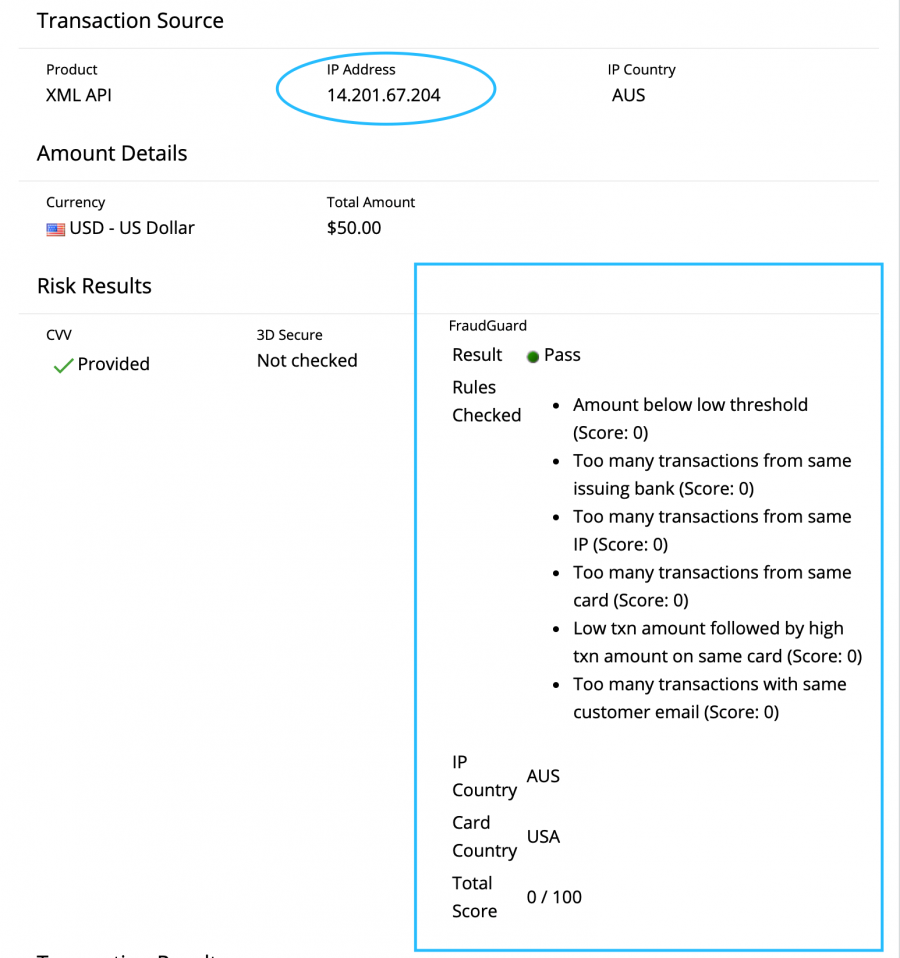
What is store identifier?
If the same merchant account is used to process payments for multiple online stores, there might be order number conflicts among multiple stores and the transaction reconciliation process might be complicated. Using the store identifier solves this issue by adding a store identifier as a prefix in order reference and each transaction source can be instantly identified.
Changelog 1.03 - 12 Sep 2023
- The HTML number field input arrow is disabled on credit card numbers and the CVV number field
- Plugin is tested up to WordPress V6.3.1 and WooCommerce V8.0.3
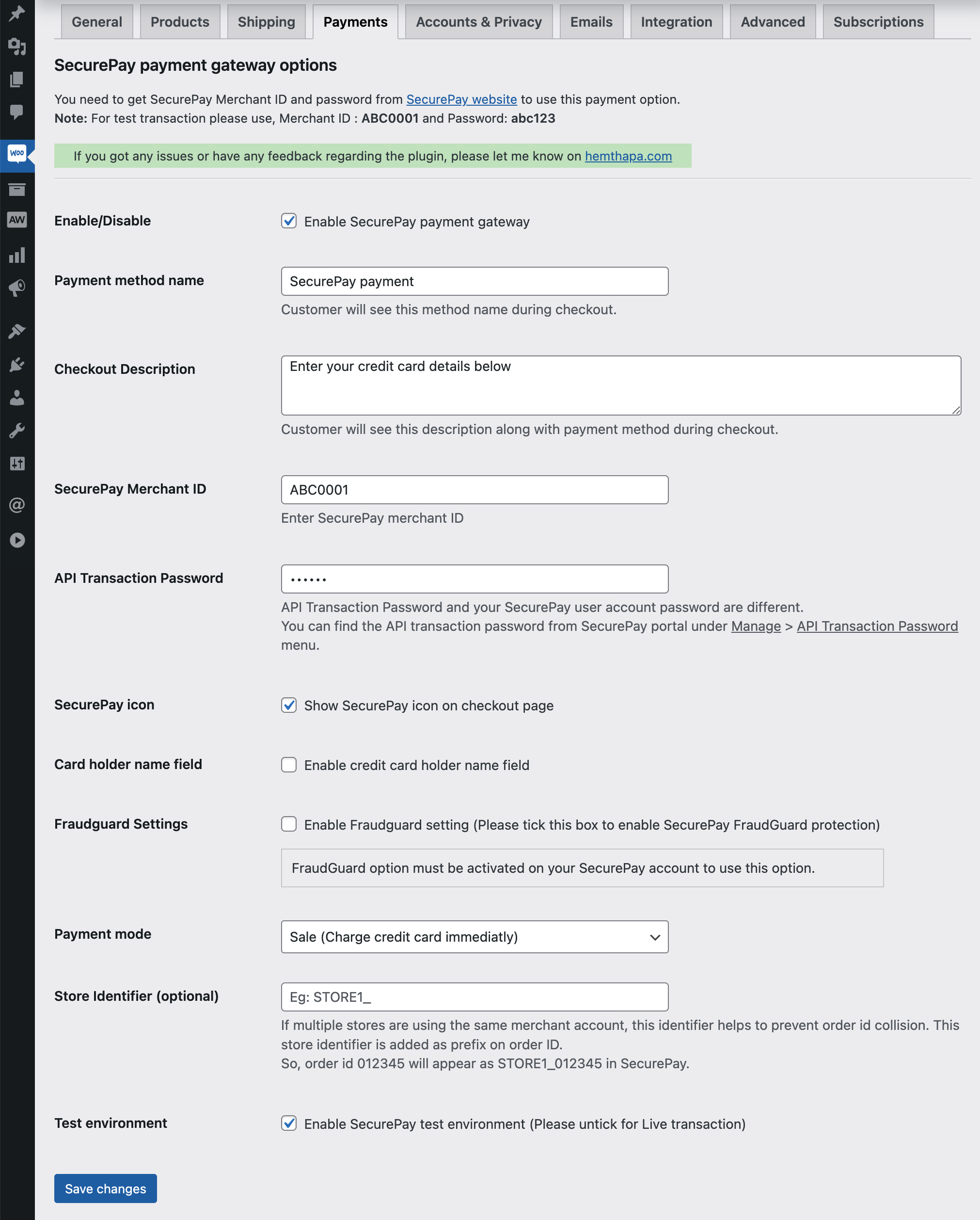
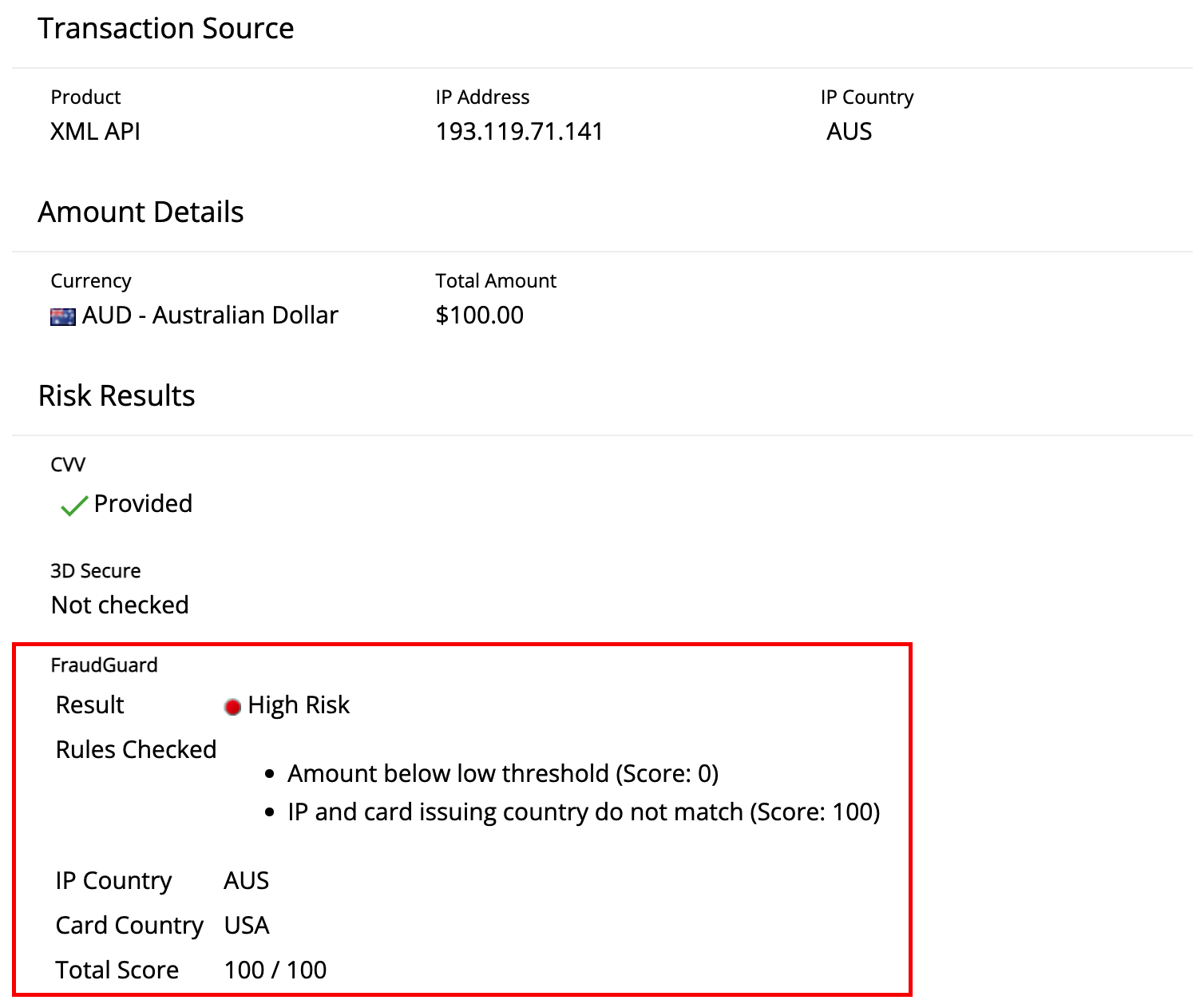


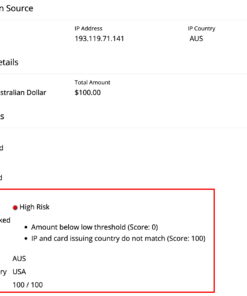
Holly Branson –
We’ve tried several SecurePay plugins, including the free version of this plugin. Since we need FraudGuard setting we recently bought this plugin. Easy and straightforward configurations. Thanks Hem.
Steave Rider –
Awesome plugin. We have got a few one-dollar risky transactions on our SecurePay account. This plugin helps us prevent those transactions and chargebacks.